Nioh came out earlier this year in February and took the world by surprise – a game that successfully blended Ninja Gaiden and Dark Souls to deliver a unique experience. Alas, many people (myself included) were somewhat frustrated that the game was only available on the PS4, until now. Nioh: Complete Edition has been available on Steam for about a day now and I’m going to run you through how the game holds up and makes the switch to the PC!
Regarding the resolution
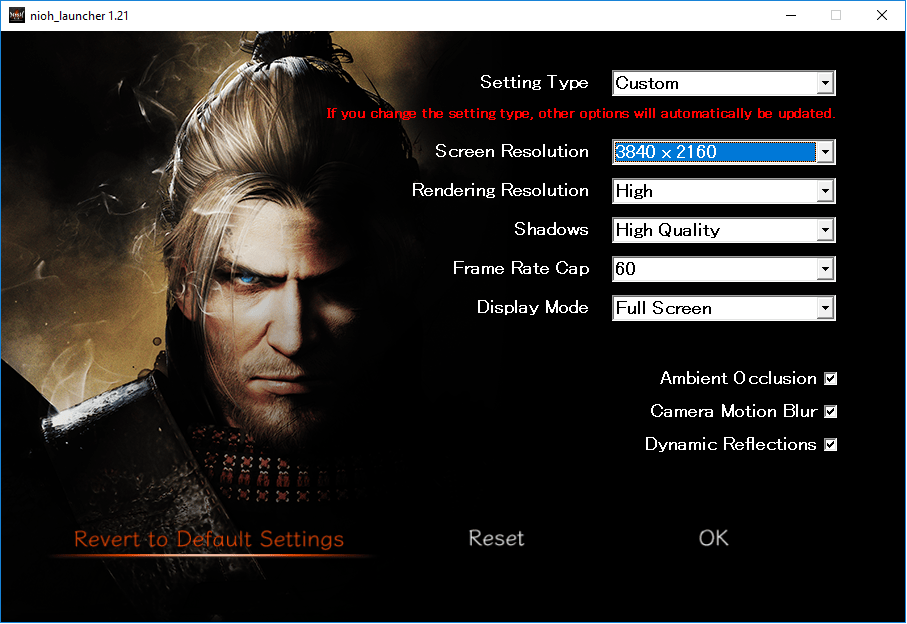
First things first – there is a launcher for this game! It can be opened by right clicking on the title in your Steam library. While largely unnecessary after the first time, since almost all settings can be adjusted dynamically in-game – you need to launch the game using the launcher to change the resolution.
Many people online and on Steam are complaining about the “low-res” nature of the port, this is not the case. The setting is just hidden away. I hope an update can make the launcher the default option so users aren’t confused in the future. The game seems to support almost any resolution I throw at it; but it doesn’t have ultrawide support. Of course this isn’t optimal, but for an unlikely port – and given KT’s previous troubles with PC versions of their games – the overall situation seems to be better than expected. These lingering issues may be fixed by the community or perhaps in an upcoming update but this is how things stand right now.
The “Rendering Resolution” setting seems to set the resolution as follows –
- High – the game renders at 100% of native resolution.
- Medium – the game upscales to native resolution after rendering internally at the resolution one notch below in the “Screen Resolution” list.
- Low – the game upscales to native resolution after rendering internally at the resolution two notches below in the “Screen Resolution” list.
This means if you game at 1080p – medium will set you to 900p and low sets you to 768p. The benefits of doing this are that 2D elements and menus seem to be rendered at native resolution (so text is sharp and easily legible) while 3D elements are handled at a lower resolution for performance purposes.
The Frame Rate Cap is a curious one – yes, we’re locked to 60FPS unfortunately; but users who prefer 30FPS with better visuals have the choice to opt for that too. In my experience; I found that the in-game 30FPS cap had serious frame-pacing issues and I would strongly advise you to leave it at 60 and use an external program like RivaTuner to enforce a much more consistent 30FPS cap.
The game always opens in windowed mode and then transitions to your display mode of choice after it has loaded; it’s perfectly normal and you shouldn’t worry about it. I encountered a rare bug that I couldn’t find anyone else with online where toggling between Borderless and Fullscreen while in-game caused a freeze. Again, I would strongly recommend setting the resolution and display mode using the launcher once and then forgetting about it.
Performance
My setup is a humble i3-6100 paired with 8GB of RAM and a GTX 1060 graphics card. Maxing out this game at 1080p put me at an average of 58FPS with drops to 51FPS in large, hectic areas filled with lots of enemies and structures. I’m sure a slight overclock might overcome this issue – but I chose to drop the shadow quality from “High” to “Medium” – because the difference is extremely hard to tell and it improves your framerate by about 15FPS.
![[IMG]](https://i0.wp.com/orig00.deviantart.net/bc7d/f/2017/312/8/7/nioh_shadow_high_by_realghostvids-dbt3sw8.jpg?w=1080&ssl=1)
![[IMG]](https://i0.wp.com/orig00.deviantart.net/b3d1/f/2017/312/5/0/nioh_shadow_medium_by_realghostvids-dbt3swd.jpg?resize=1000%2C877&ssl=1)
Courtesy of user Premium Ghoul on ResetEra
A lot of people seem to think the port is unoptimised but PS4 Pro (which uses a GPU roughly equivalent to an RX 470) in 60FPS mode uses Medium quality shadows and drops the resolution to 900p and 720p frequently while exhibiting drops to 50-55FPS. According to reports across Steam and Reddit, the PC version with an RX 470 can run maxed out at 1080p with shadows at medium with a 60FPS lock so it’s definitely the better version of the game.
Now, yes – this game doesn’t support 144Hz displays or arbitrary refresh rates as it appears that fundamental game logic is tied to the 60FPS limit – but I hope that a community fix pops up to solve this issue as it usually does. (Durante or Kaldaien pls)
Controls
This is going to be the main issue with this game that most people run into. You need a controller to play Nioh on PC. Keyboard and Mouse support borders on flimsy and nonexistent and makes Dark Souls: Prepare to Die edition seem nice. Again – I wouldn’t put it past the community to fix this in the future; but as of right now, if you don’t have a controller I would advise you to steer clear of Nioh: Complete Edition.
That being said – if you do have a controller of some sort; Nioh offers endless customisation in terms of the control scheme and features quite a few presets that follow other popular games: type B for example is the Soulsborne control scheme using the triggers and shoulder buttons for attacks.
PC Exclusive Features
Nioh: Complete Edition comes with integrated support for NVIDIA’s Ansel feature and also uses GeForce Experience (if you have it installed) to automatically save important moments, highlights, deaths, and boss battles. Ansel allows you to take pretty screenshots and gives you a “photo-mode” that was missing in the console version.


Now, it’s not the best looking game of all time; but I’m quite satisfied with it as things stand.
The game itself…
I never got swept along the hype train when the game came out because I couldn’t play it – so I think it’ll be interesting discussing this with my fellow staff who did play it on launch. I’m about 8 hours in and I’m loving the experience so far. What it lacks in terms of outstanding level design (the levels are passable for the most part and sometimes good) it more than makes up for in terms of gameplay choices and combat design.
The loot system and the progression in general are quite addicting and I’m having fun finding new pieces of equipment and armor and min-maxing my build. I’m about halfway through the second main mission and if I were to rate it right now, I’d rate it about an 8.5 | 10
The story seems utterly ridiculous and impossible to follow but I love the lore and the character design, partly because I’m a huge fan of Koei’s Dynasty Warriors and Sengoku Warriors series. Hattori Hanzo using a cat’s eyes to tell the time? Yes, please.

“Dawn is breaking.”
What did you think of Nioh – and are you going to get it on PC? Let us know in the comments and stay tuned for more coverage!

